The HTML/Java API provides
basic building blocks
as well as advanced
high level concepts
to make communication between JavaScript and Java as smooth as possible.
Every browser widget Java API offers ways for communication between Java and
JavaScript running in such widget. However, each of them is unique - e.g. one
writes different code when communicating with JavaFX WebView,
different one when communicating with
Android WebView
yet another one when talking to
iOS WebView.
The goal of HTML/Java API is to unify this communication. By providing simple
and highly portable basic building blocks
one can create sophisticated APIs (like
UI bindings,
charts,
maps,
canvas, or
SnapSVG
that can be embedded into
Swing or JavaFX applications,
executed headlessly on a server
or executed anywhere HTML/Java API was ported.
Various ports of this rendering pipeline were built including support for pure "webkit desktop rendring Android WebView and iOS WebView developed by DukeScript project.
This technology has also been adopted by some Java bytecode to JavaScript transpilers - for example TeaVM or Bck2Brwsr VM - as such you can also run the same Java application in a pluginless browser.
Porting of HTML/Java rendering pipeline is as easy as implementing
Fn.Presenter
interface and successfully passing the
test compatibility kit.
Highlights
The HTML/Java API lets you easily mix Java and JavaScript:- Use industry standard Java language to write application logic.
- Use rock solid HTML5 to render the application UI.
- Use
high level bindingsto control your UI with a Model-view-viewmodel paradigm - see classical TODO example. - Use
RESTor WebSockets to simplify network communication from a browser. -
Use
basic building blocksto interact with JavaScript.
Get the best of both worlds by combining the industry stability of Java and richness of JavaScript ecosystem when it comes to UI and rendering frameworks.
The HTML/Java API offers you unified access to
full featured Java runtime (like real HotSpot VM) and
very lightweight rendering technology (so it can potentially fit
Bck2Brwsr and definitely
to various types of phones - e.g.
Android
and iOS).
What can be more lightweight (from a browser perspective) than
HTML!? Speed up your development with JavaFX's WebView
component to display the HTML, get browser inspect features,
CSS navigation and IDE integration.
New in version 1.5.1
The project has been donated to Apache Foundation and the code is now hosted in the incubator repository along other Apache incubating projects. Contribute to the project by forking its GitHub repository.
Using Android JSON
parsing library as it is Apache licensed -
bug #89.
It is acceptable to read properties of a model when
computing a property.
Regular subclassing of Proto.Type is
possible.
Bugfix #99
- better garbage collector related behavior of ko4j instances thanks
to introduction of Technology.ToJavaScript.
Mentioning knockout.js
license in the ko4j artifact - bug
#98.
Simplifying dependencies of org.netbeans.html.json.tck - bug
#111
Bug fix for
multiple observers on a single model object.
Better
GC behavior specified in TCK and used in Knockout for Java implementation.
Removing dependency on Java collection classes implementations.
Adding Models.asList(T...) factory method to
a create simple list implementation.
Simplifying KnockoutTCK to avoid
usage of URI, etc.
New features in version 1.4
Both valuesnull and undefined are
treated as null.
Better behavior under
multi-threaded load.
Workaround for garbage collector behavior of modern JavaFX WebView
implementations (JDK8 u112 and newer).
JavaFX Presenter can
show popup window.
Development has switched to
Git repository thanks to
conversion by Emilian Bold.
Better support for obfuscation of knockout module
(bug
270013).
Improvements in version 1.3
Model classes can have
per-instance private data.
Model classes can generate
builder-like construction methods if builder
prefix is specified.
Property.mutable() can be false
to define a non-mutable (almost constant) property. That
in case of Knockout bindings means: the property is
represented by a plain value rather than an observable in the JavaScript
object. The JavaFX presenter can be executed in headless mode -
just specify -Dfxpresenter.headless=true when launching
its virtual machine and no window will be shown. This is particularly
useful for testing. Configure your surefire or failsafe
plugins like:
<plugin>
<groupId>org.apache.maven.plugins</groupId>
<artifactId>maven-surefire-plugin</artifactId>
<version>2.13</version>
<configuration>
<systemPropertyVariables>
<fxpresenter.headless>true</fxpresenter.headless>
</systemPropertyVariables>
</configuration>
</plugin>
OSGi headers are now
enterprise OSGi ready.
Switched to minified version 3.4.0
of knockout.js.
Better support for
recursive @Model definitions.
New module org.netbeans.html:xhr4j provides implementation
of Transfer with
technology identifier
xhr4j - this module can be used to
workaround limitations
of CORS by handling the OnReceive
connections in Java.
What's new in older versions?
Click the link to view even more historic changes...
What's Been Improved in Version 1.2.3?
One can control HTTP request headers
when connecting to server using the OnReceive
annotation. It is possible to have
writable computed properties.
There is an easy way to enable Firebug in
the JavaFX based Web View -
just run with -Dfirebug.lite=true as
this video
demonstrates.
Bugfix of issues 250503,
252987.
What's New in Version 1.1?
The content of a context
can be selected by registering implementations under specific
technology identifiers
and requesting them during
construction
of the context. org.netbeans.html:ko4j module's implementation
offers ko4j, xhr and websocket identifiers
for its registered services
(e.g. Technology,
Transfer and
WSTransfer).
org.netbeans.html:ko-ws-tyrus
module registers its
Java based JSON and
WebSocket implementations
under the name tyrus.
A particular DOM subtree
that a knockout.js model gets
applied to can be selected by using
Models.applyBindings(m, id) with an id of an HTML element.
There is new Model.targetId() attribute
which controls behavior of the generated applyBindings method.
If specified and non-empty, then the generated method
will call Models.applyBindings(java.lang.Object,java.lang.String)
with this and the provided target id.
If specified, but left empty, then the generated method
calls Models.applyBindings(java.lang.Object).
If unspecified, the method will not be generated at all
(a change with respect to older versions). However one can
still use Models.applyBindings(java.lang.Object)
or Models.applyBindings(java.lang.Object,java.lang.String)
to perform the association of any model with the page element.
Memory model when using Knockout bindings has been improved
(required additions of two new methods:
PropertyBinding.weak() and
FunctionBinding.weak()) and
now the Java models can garbage collect,
when no longer used. Library writers that use
JavaScriptBody annotation can also
control garbage collection behavior of method arguments by
setting keepAlive=false
attribute.
What's New in Version 1.0?
Array properties are now
mutable from the knockout.js
point of view (required one SPI change).
The page lookup mechanism can use locale
to load localized a page with appropriate suffix.
All SPI were moved under the NetBeans namespace - e.g.
org.netbeans.html.boot.spi,
org.netbeans.html.context.spi,
org.netbeans.html.json.spi,
org.netbeans.html.sound.spi, and also
org.netbeans.html.json.tck. Methods annotated
with JavaScriptBody annotation and
without fallback Java code now throw IllegalStateException
with a message suggesting to switch to proper
browser context to
prevent endless debugging when one forgets to do so.
What's New in Version 0.9?
System can run in Felix OSGi container (originally only Equinox).
Derived properties
now deeply check changes in other model
classes they depend on and recompute their values accordingly.
Knockout.js library has been updated
to version 3.2.0.
What's New in 0.8.x Versions?
Setters or array properties on classes generated by Model
annotation can be accessed from any thread. AudioEnvironment
can be registered into BrwsrCtx. There is
a method
to parse a JSON array and convert it into
model classes.
Improved behavior of enum values in
knockout bindings.
Few bugfixes for better portability.
New API for headless execution
on top of Nashorn - does not run knockout for Java
fully yet
(reported as JDK-8046013),
however even in current state it is quite
useful for testing
of
Java/JavaScript interactions.
FXBrowsers has been extended
with new helper methods to make it easier to use HTML+Java
API in existing JavaFX applications.
The annotation processor is made
more robust with respect to errors in callback syntax of
JavaScriptBody body parameter.
Javadoc of BrwsrCtx.execute(java.lang.Runnable) method
has been improved based on a failure of its usability study.
There can be additional parameters to methods annotated by
OnReceive that allows one to
pass state when a JSON call is made and use it when it finishes.
The mechanism of discovery of sibling HTML page has been
extended to work on systems that don't support
Class.getProtectionDomain().
The first argument of method annotated by
OnReceive annotation has to
be the associated model class.
OnReceive annotation now accepts
List of data values as second argument
(previously required an array).
What's New in 0.7.x Versions?
JavaScriptBody annotation has new attribute
JavaScriptBody.wait4js() which allows
asynchronous execution. Libraries using
JavaScriptBody are urged to use this
new attribute as much as possible, as it can speed up execution
in certain environments.
Use BrwsrCtx.execute(java.lang.Runnable) in
multi-threaded environment to execute your code on the browser thread.
See example
using Java timer.
Interesting Entry Points
Learn how to animate an HTML page from Java
without referencing single HTML element from the Java code.
Use JSON to communicate
with REST based server API.
Use WebSockets and JSON.
Call JavaScript methods from Java and vice versa, via JavaScriptBody.
Getting Started
This HTML/Java API is used by NetBeans Platform as well as other project. The smoothest way to get started is to follow the getting started tutorial. In case one wants to stick with a Maven and command line, one can follow these instructions, make sure at least JDK7 is your installed Java and type:
$ mvn archetype:generate \
-DarchetypeGroupId=com.dukescript.archetype \
-DarchetypeArtifactId=knockout4j-archetype \
-DarchetypeVersion=0.16 # or newer version, if available
Answer few questions (for example choose myfirstbrwsrpage as artifactId)
and then you can:
$ cd myfirstbrwsrpage
$ mvn install
$ mvn -f client/pom.xml process-classes exec:exec
In a few seconds (or minutes if
Maven
decides to download the whole Internet of dependencies) you should
see a sample Hello World application.
Immediatelly you can be
productive without any redeploys - even more productive than
with plain JavaScript!
The application is rendered in a
JavaFX
web view component (that of course requires your JDK to come
with JavaFX;
JDK7
and JDK8 from Oracle contain everything that is needed).
The generated application is built around one
Java source (uses the Model annotation to
auto-generate another Data.java class during compilation)
and one HTML file (uses the Knockout
syntax to data-bind the HTML elements to the
generated Data model):
$ ls client/src/main/java/**/DataModel.java
$ ls client/src/main/webapp/pages/index.html
That is all you need to get started. Play with the sources,
modify them and enjoy
Html for Java!
IDE Support
This API is part of NetBeans.org project and as such it works naturally with the NetBeans IDE. On the other hand, the API is using nothing NetBeans specific, it builds on standard Java6 APIs and as such it shall work fine in any IDE.
A lot of work is done by annotation processors that generate various boiler plate code during compilation. This is a standard part of Java since JDK6, but for example Eclipse is known not to deal with processors well and developers using it need to be careful. IntelliJ users hasn't reported any issues and of course, NetBeans IDE support for processors is outstanding.
When using JavaScriptBody annotation, it is
useful to do a bit of post processing of classes. There is a
Maven
plugin for that.
NetBeans IDE will invoke it when doing a build. Other IDEs may
need some hint to do so.
Anyway: If one does not see all (generated) sources or is getting
LinkageErrors when executing the application,
switch to command line and do clean build
from there:
$ mvn clean install
If that succeeds, your IDE of choice will hopefully pick the generated sources up and present the result of the build properly. If not, download NetBeans, you will be pleasantly surprised - for example with our excellent Java/JavaScript debugging support.
Deploy Your Application
It is not goal of this documentation to list all possible ways to package and deploy applications which use this API. However it is important for new comers to see the benefits of using the HTML for Java API and as such let's list at least few bundling options, known to work at the time of writing this documentation.
First of all, this is a client technology. You write client applications with it which may, but need not connect to a server. You don't need Tomcat or WebLogic to deploy HTML for Java applications.
 The sample project generated by
The sample project generated by
org.apidesign.html knockout4j-archetype is configured
to use JavaFX
as the rendering technology. This setup is primarily suitable for
development - it needs no special packaging, starts quickly and
allows you to use classical HotSpot VM debuggers. A final
artifact from the build is also a ZIP file which you can use
and distribute to your users. Good for desktop applications.
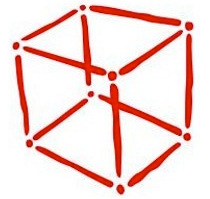
 All the HTML for Java libraries
are packaged as OSGi
bundles and as such they can easily be run in NetBeans as well as
in Eclipse. As a result one can use
OSGi
and have a common module system for both platforms. In addition to that
one can render using
HTML and have a common UI in both platforms. In such case
your application would be packaged as a set of
OSGi bundles.
Read
more...
All the HTML for Java libraries
are packaged as OSGi
bundles and as such they can easily be run in NetBeans as well as
in Eclipse. As a result one can use
OSGi
and have a common module system for both platforms. In addition to that
one can render using
HTML and have a common UI in both platforms. In such case
your application would be packaged as a set of
OSGi bundles.
Read
more...



 There is more and more attempts to execute Java bytecode
in a browser, without any special Java plugin installed.
The HTML for Java is
carefully designed to produce lightweight, well performing
applications even on such restricted environments. It uses
no reflection calls and that allows to statically pre-compile
the applications into JavaScript. One of such environments
is called Bck2Brwsr,
another TeaVM. Both support the
There is more and more attempts to execute Java bytecode
in a browser, without any special Java plugin installed.
The HTML for Java is
carefully designed to produce lightweight, well performing
applications even on such restricted environments. It uses
no reflection calls and that allows to statically pre-compile
the applications into JavaScript. One of such environments
is called Bck2Brwsr,
another TeaVM. Both support the
JavaScriptBody annotation. Read
more or play
a minesweeper game packaged for your browser
(of course written in Java):

 Now when we have seen that the
HTML for Java applications
can run on any modern browser, we can ask whether they can also
fit into a phone!? Yes, they can and especially to phones
that can execute Java code already! Just by changing your
packaging you can create an APK file and deploy it to your
Android phone.
Read more
or install
Fair Minesweeper for Android...
Now when we have seen that the
HTML for Java applications
can run on any modern browser, we can ask whether they can also
fit into a phone!? Yes, they can and especially to phones
that can execute Java code already! Just by changing your
packaging you can create an APK file and deploy it to your
Android phone.
Read more
or install
Fair Minesweeper for Android...
In case you'd like your application to reach out to second biggest group of smartphone users, don't despair: It seems the set of devices that can execute HTML for Java applications has been extended to iPads and iPhones. Get the details here and play Fair Minesweeper on iOS!
Convinced it makes sense to use
HTML for Java
APIs for writing applications that are
written once, displayed anywhere? Or do you have an
environment which is not supported? In such case you can bring
HTML for Java
to your environment yourself. Just implement your own
Fn.Presenter!
Other Resources
 The javadoc for latest and previous versions is also available
online:
The javadoc for latest and previous versions is also available
online: